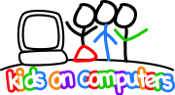HPTouchPad:PC Setup: Difference between revisions
(Created page with "''Last Updated:''' {{REVISIONMONTH}}/{{REVISIONDAY2}}/{{REVISIONYEAR}} '''By:''' {{REVISIONUSER}} This page describes how to prepare a PC running Windows 7 prior to installing C...") |
mNo edit summary |
||
| Line 4: | Line 4: | ||
This page describes how to prepare a PC running Windows 7 prior to installing CyanogenMod 9 onto an HP TouchPad. | This page describes how to prepare a PC running Windows 7 prior to installing CyanogenMod 9 onto an HP TouchPad. | ||
NOTE: ''This setup procedure should need to be done only once on the host system. Once these steps have been done, you can omit this procedure and go directly to [[Installing CM-9]]'' | NOTE: ''This setup procedure should need to be done only once on the host system. Once these steps have been done, you can omit this procedure and go directly to [[HPTouchPad:Installing CM-9|Installing CM-9]]'' | ||
The previous step to prepare the HP TouchPad was [[HPTouchPad:Configuring webOS|Configuring webOS]]. | The previous step to prepare the HP TouchPad was [[HPTouchPad:Configuring webOS|Configuring webOS]]. | ||
| Line 52: | Line 52: | ||
Locate the CM-9 configuration archive you will download to the TouchPad. | Locate the CM-9 configuration archive you will download to the TouchPad. | ||
The next step is [[HPTouchPad:CM-9 | The next step is [[HPTouchPad:Installing CM-9|Installing CM 9]]. | ||
Revision as of 14:25, 20 June 2013
Last Updated:' 06/20/2013 By: BillM
This page describes how to prepare a PC running Windows 7 prior to installing CyanogenMod 9 onto an HP TouchPad.
NOTE: This setup procedure should need to be done only once on the host system. Once these steps have been done, you can omit this procedure and go directly to Installing CM-9
The previous step to prepare the HP TouchPad was Configuring webOS.
PC Preparation
Install Novacom driver
The Novacom Installer can be obtained at:
Download the one appropriate to the PC architecture.
Running the Novacom installer will create a folder Palm, Inc in C:\Program Files
DO NOT REINSTALL Novacom if the folder C:\Program Files\Palm, Inc\ already exists and is populated,
Download Install and Uninstall executables
Download ACMEInstaller3 and ACMEUninstaller from web sites:
- http://goo.im/devs/jcsullins/cmtouchpad/tools/ACMEInstaller3
- http://goo.im/devs/jcsullins/cmtouchpad/tools/ACMEUninstaller
Verify MD5 checksums against the values provided on the download page.
Move ACMEInstaller3 and ACMEUninstaller to C:\Program Files\Palm, Inc\
Download the CM-9 Files
- Prepare a folder to contain the four .zip files that will be copied to the target TouchPad. I assigned it the name:
../cminstall.dir/
- Download the moboot .zip file, about 186 KB
- Download the ClockworkMod6 .zip file, about 4 MB
- Download the CM-9 nightly build .zip file that is appropriate to the HP TouchPad (Tenderloin). This build is the April 24, 2013 NIGHTLY. The file is about 125 MB.
- Download the Google Apps archive. This build is from April 24, 2012 which is about 50 MB.
Verify the MD5 checksums against the values provided on each download page.
Move these four .zip files to the ./cminstall.dir/ folder so they can be copied to the TouchPad in one step.
Locate the CM-9 configuration archive you will download to the TouchPad.
The next step is Installing CM 9.