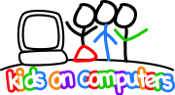TripPreparation
What we've learned from past trips
- It will take at least 2 visits per school to get everything set up correctly
- Ideally, we would have 2 people go a few days beforehand to every school and get detailed inventory of the equipment at each school.
- Try to have any software we need downloaded before we leave for the trip.
- Don´t rely on internet connection being at the school for downloading software.
Preparing for a trip
- Email address of the computer teacher at each school we will be going to
- Detailed Inventory at each school with the following information
- Number of computers currently at the school
- For each computer - an inventory of the following:
- Is it a laptop or a desktop?
- Does it have a monitor?
- Does it have a monitor cable?
- Does it have a power cable?
- Does it have a keyboard?
- Does it have a mouse?
- Does the computer start?
- Are you able to login?
- HD Y/N
- HD size
- RAM
- RAM type
- Processor(s)
- Processor speed
- OS
- Y/N
- Which OS - is edubuntu installed?
- Checklist of the following applications:
- gCompris educational suite (Y/N)
- tuxSuite (Y/N)
- OpenOffice (Y/N)
- Checklist of the following files:
- Khan Academy Videos
- List any general issues with the computer
- For each computer - an inventory of the following:
- Inventory of spare parts not being used which are currently at the school
- Number of computers we are adding to the school
- Number of computers currently at the school
- Items to take with us
- 5 USB sticks AND 5 CDs of edubuntu 8.10
- 5 USB sticks AND 5 CDs of edubuntu 9.04
- 5 USB sticks AND 5 DVDs of Ubuntu 10.10
- 5 USB sticks of 5 DVDs Ubuntu 11.04
- 5 USB sticks of the Khan Academy Videos
- 50 Empty CDs and DVDs
- 5 empty USB sticks >= 4GB
- 5 red marker pens
- 10 pads of stickie notes
- 10 pens
- Ethernet cables
- RJ45 connectors