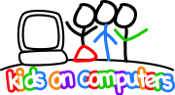Qimo: Difference between revisions
No edit summary |
No edit summary |
||
| Line 12: | Line 12: | ||
*locale can be changed to other languages | *locale can be changed to other languages | ||
*can be run off a liveCD if needed | *can be run off a liveCD if needed | ||
*entire Qimo install image fits on one CD media | |||
=== Cons === | === Cons === | ||
| Line 17: | Line 18: | ||
*not all software is locale based so there may be some English mixed in | *not all software is locale based so there may be some English mixed in | ||
*non-Ubuntu updates may be sporadic | *non-Ubuntu updates may be sporadic | ||
*installing on some systems can generate an error requiring installation via liveCD session | |||
*icon dock at bottom (or "task bar") obscures some install-time response options | |||
*may be too simple for older students or those who have experience with Edubuntu | |||
Revision as of 10:17, 26 June 2012
Qimo is a lightweight Linux distribution designed for use by children. Qimo is based on Ubuntu. Qimo 2.0 uses Ubuntu 10.04 LTS as its foundation. XCFE is the interface used by Qimo because it is fast and lightweight. A dock at the bottom of the screen contains icons to all of the educational software for easy accessibility. The distro is built and maintained by a couple from Florida in the USA.
Link to Qimo website -> http://www.qimo4kids.com
Pros
- based on a nice stable version of Ubuntu
- low hardware reqs (256MB RAM, 6GB HD)
- easy to use interface
- fast interface
- includes educational software
- locale can be changed to other languages
- can be run off a liveCD if needed
- entire Qimo install image fits on one CD media
Cons
- there are a lot of updates after initial installation
- not all software is locale based so there may be some English mixed in
- non-Ubuntu updates may be sporadic
- installing on some systems can generate an error requiring installation via liveCD session
- icon dock at bottom (or "task bar") obscures some install-time response options
- may be too simple for older students or those who have experience with Edubuntu