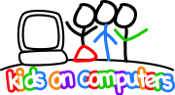Offline Wikipedia Setup
There are several offline Wikipedia projects in use. Kiwix seems to be the easiest to setup and run, with pre-packaged content available for download.
Kiwix
The Kiwix Project uses highly compressed ZIM files to provide offline multimedia (e.g. HTML, images, etc.) content. For single computer installations, Kiwix also provides a native reader application that can open, index, search, and display the contents of the ZIM file.
Kiwix also includes a kiwix-serve component, which is an implementation of an HTTP server that will make the ZIM content available to web browsers. kiwix-index creates an index of the content in the ZIM file to enable searching.
Setup Steps
These are general steps to follow to implement kiwix-serve, serving Wikipedia content via HTTP:
- Download Kiwix - available for Linux distributions as well as Windows
- Download one or more ZIM files. A subset of Wikipedia in one language might be 5-10GB.
- Create an index file using kiwix-index binary
- Start kiwix-serve, with command line options that point to ZIM and index files
- Verify that kiwix-serve is listening on the specified port; connect with a web browser
- Stop kiwix-serve, and configure an Upstart script to enable it to run at boot time
There are a few shell scripts available to help compile the index files and start kiwix-serve.