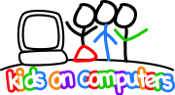Media Server Setup Notes: Difference between revisions
No edit summary |
No edit summary |
||
| Line 1: | Line 1: | ||
=== | |||
== Hardware == | |||
The main purpose of an educational media server is to provide data (usually via HTTP) to clients on a local area network. This means a network interface and a lot of storage are more important than graphics card capability and possibly even physical memory. | |||
I used an older PC with low memory, but a decent amount of disk space. | |||
==== Shuttle XPC ==== | |||
* [http://global.shuttle.com/main/productsSpec?productId=486 Shuttle XPC SB77G5] - small form factor PC | * [http://global.shuttle.com/main/productsSpec?productId=486 Shuttle XPC SB77G5] - small form factor PC | ||
* Dual core Pentium 4 3.0Ghz | * Dual core Pentium 4 3.0Ghz | ||
| Line 9: | Line 15: | ||
* DVD RW | * DVD RW | ||
=== Setup === | |||
== Software == | |||
=== Operating System === | |||
I tried [http://www.ubuntu.com Ubuntu] 12.04.1 first, via DVD install. But even in "Live" mode, it ran really slow on 512MB of physical memory. So next I tried [http://www.lubuntu.net Lubuntu] 12.04 Desktop, which worked much better. | |||
==== Operating System Setup ==== | |||
# Prepare Media | |||
## Retrieve i386 desktop .iso image from www.lubuntu.net. | |||
## Burn .iso to blank CD-R | |||
# Install OS | |||
## Accept most defaults | |||
## Install updates over network connection during installation | |||
## Create a generic user account. *Write down username/password, to be passed on to future admin* | |||
# Post Installation Configuration | |||
Revision as of 03:23, 1 September 2012
Hardware
The main purpose of an educational media server is to provide data (usually via HTTP) to clients on a local area network. This means a network interface and a lot of storage are more important than graphics card capability and possibly even physical memory.
I used an older PC with low memory, but a decent amount of disk space.
Shuttle XPC
- Shuttle XPC SB77G5 - small form factor PC
- Dual core Pentium 4 3.0Ghz
- 512 MB memory
- 1 80GB ATA disk
- 1 300GB SATA disk
- Broadcom Gigabit Ethernet
- NVidia GeForce 7600 GS graphics card (VGA, DVI, and S-Video out), AGP
- DVD RW
Software
Operating System
I tried Ubuntu 12.04.1 first, via DVD install. But even in "Live" mode, it ran really slow on 512MB of physical memory. So next I tried Lubuntu 12.04 Desktop, which worked much better.
Operating System Setup
- Prepare Media
- Retrieve i386 desktop .iso image from www.lubuntu.net.
- Burn .iso to blank CD-R
- Install OS
- Accept most defaults
- Install updates over network connection during installation
- Create a generic user account. *Write down username/password, to be passed on to future admin*
- Post Installation Configuration