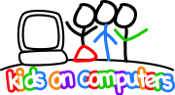HP TouchPad: Difference between revisions
No edit summary |
No edit summary |
||
| Line 24: | Line 24: | ||
===== Windows 7 host system===== | ===== Windows 7 host system===== | ||
* [[HPTouchPad:PC Setup|PC Setup]] | :*[[HPTouchPad:PC Setup|PC Setup]] | ||
* [[HPTouchPad: | :*[[HPTouchPad:Installing CM-9|Install CM 9]] | ||
* [[HPTouchPad: | :*[[HPTouchPad:Configuring CM-9|Configure CM 9]] | ||
===== Linux host system===== | ===== Linux host system===== | ||
''Instructions for Linux not yet available'' | |||
===== MacOS host system===== | ===== MacOS host system===== | ||
''Instructions for MacOS not yet available'' | |||
===Kids on Computers CM 9 Configuration Information=== | |||
The configuration for the CM 9 environment, including the applications, is described at | |||
* [[HPTouchPad:Configuration Description|CM 9 Configuration Description]] | |||
The nomenclature used is described at | |||
*[[HPTouchPad:Tablet Configuration for KoC - Android|Tablet Configuration for KoC - Android]] | |||
==== Resources ==== | ==== Resources ==== | ||
Revision as of 05:23, 21 June 2013
Last Updated: 06/21/2013 By: BillM
HP TouchPad
Kids on Computers received a generous donation of 100 touchpads from HP. These touchpads are pre-loaded with WebOS, but we may wish to install Android to provide more apps.
Objectives
Initial TouchPad Activation
CyanogenMod Installation
These documents describe a set of procedures that has been used to produce a standard CyanogenMod 9 environment on an HP TouchPad. Neither the standard nor the process is fixed; they are subject to refinement.
A host system is necessary to store the files that will be downloaded to the HP TouchPad. The target HP TouchPad tablet will be physically connected by USB cable to the host system at several times during the installation and configuration. The first set of installation and configuration steps below use a PC running Windows 7 as the host system. Other host system options follow and will be described as they are developed.
Windows 7 host system
Linux host system
Instructions for Linux not yet available
MacOS host system
Instructions for MacOS not yet available
Kids on Computers CM 9 Configuration Information
The configuration for the CM 9 environment, including the applications, is described at
The nomenclature used is described at
Resources
-
KoC Background Image (1024x1024)