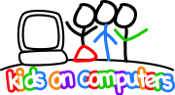HPTouchPad:Updating webOS: Difference between revisions
(Created page with "The webOS version that is shipped with the TouchPad is not the latest, and must be updated before proceeding. * The current version is webOS 3.0.5 86 ==== Update the TouchPad...") |
No edit summary |
||
| Line 1: | Line 1: | ||
'''Last Updated:''' {{REVISIONMONTH}}/{{REVISIONDAY2}}/{{REVISIONYEAR}} | |||
'''By:''' {{REVISIONUSER}} | |||
The webOS version that is shipped with the TouchPad is not the latest, and must be updated before proceeding. | The webOS version that is shipped with the TouchPad is not the latest, and must be updated before proceeding. | ||
* The current version is webOS 3.0.5 86 | * The current version is webOS 3.0.5 86 | ||
Revision as of 05:10, 20 June 2013
Last Updated: 06/20/2013 By: BillM
The webOS version that is shipped with the TouchPad is not the latest, and must be updated before proceeding.
- The current version is webOS 3.0.5 86
Update the TouchPad to webOS 3.0.5
- In the default webOS environment, move to SETTINGS and select Updates.
- It should find that the TouchPad can be updated to webOS 3.0.5 86
- It will offer to update in the background or immediately. Choose immediately.
- The TouchPad will download, verify and install the update, then reboot.
The process takes about twenty minutes.