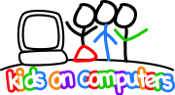HPTouchPad:Tablet Configuration for KoC - Android
OS Objectives
- To have the Android CM-9 environment as the default boot environment.
- To have all applications installed on the Android OS, and nothing extraneous on the webOS environment.
- To leave the webOS environment intact and bootable by selection in case the CM-9 becomes unusable.
- To have each tablet configured identically
- Identical webOS system, configuration, look and feel.
- Identical CyanogenMod 9 system, configuration, look and feel.
- To establish a Kids on Computers specific graphic as the default wallpaper for both webOS and CM-9.
- To have each tablet established with a unique identity.
- System name
- webOS name
- CM-9 name
- email address
- System name
- To have none of the names connected to the installer or the installation host system. A gmail address requires a recovery email address. For these tablets, that recovery address likewise should not be associated with the installation system.
- To erase all stored connection information such as internet access (router name) and passwords.
Application Objectives
- To have each tablet configured with identical applications.
- To select only free applications.
- To choose applications suitable for and appealing to pre-school, and primary school children in semi-rural Mexico.
- To avoid applications (games and entertainment) that feature violence, harm and mayhem.
- To minimize U.S.A. culture-specific applications.
- To minimize English language interaction as much as possible.
- To provide Spanish language reference applications where available.
- To remove all application data resulting from the installation and testing.
Tablet Identity
NOTE: Android-based tablets using the Google Play Store must be assigned an email addresses, and registered with a name.
Email Address
koc.hptouchpad.0001@gmail.com
Use appropriate account number after checking the Tablet Inventory system in GLPI.
Password
SoloParaNinos
Recovery Email Address
koc.hptouchpad.0000@gmail.com
The recovery email address for koc.hptouchpad.0000@gmail.com is established as koc.hptouchpad.mstr@gmail.com.
Name
Koc Tableta
It is, of course, completely fictitious. The first name is derived from our organization's initials. It is not in conflict with any common given name in our culture or any other that I am aware of and has not been challenged by Google. For the last name I wanted one ending in a vowel since that might be accepted by a name filter as a “foreign” surname. The Spanish word for “tablet” fits nicely.
Configuration
- The version of webOS is 3.0.5
- The version of CM-9 is the April 29, 2013 nightly build.
- The version of gapps is the April 29, 2012 build.
- Kids on Computers Logo as wallpaper for CM-9 environment.
- Install the Logo files while in webOS and they are available to the CM-9 environment
Homescreen Configuration Settings
Three homescreens provide basic organization of application shortcut icons. While scrolling between homescreens, the KoC logo shifts slightly left or right – easy to recognize where user is.
- Transition effect: tablet
Default homescreen: #2 (center)
Icons for basic tablet management
- Camera
- Gallery
- Firefox Browser
- Search
- Adobe Reader
- Clean Master
Right Hand homescreen (swipe right to left)
Icons for educational and reference applications
- Wikipedia
- Online
- Offline – has problems in the backup at this time. Needs attention
- en Español
- Google Translate
- Google Earth
- Google Sky Map
- Khan Academy
- Player
- Viewer
- Dictionaries
- English
- Spanish
Left Hand homescreen (swipe left to right)
Icons for games and entertainment apps
- Chess
- Checkers
- Tic-Tac-Toe
- Sudoku
- Kids Connect the Dots
- Classic Simon
- SimonApp
- KidsDoodle
- Magic Kaleido
- PaintJoy
- Picasso Magic
- Red Stone
- Unblock Me
- Wingsuit