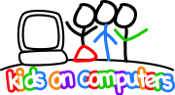HPTouchPad:Configuring CM-9: Difference between revisions
| Line 7: | Line 7: | ||
The configuration process has two parts. The first is to respond to the queries that CM 9 gives when first booted up. You will need to give responses based on Kids on Computers standard naming conventions. The second part is to download files that have been archived in a CM 9 backup format. This step installs configuration data and applications that have been standardized so each TouchPad can be a clone of the master configuration system. | The configuration process has two parts. The first is to respond to the queries that CM 9 gives when first booted up. You will need to give responses based on Kids on Computers standard naming conventions. The second part is to download files that have been archived in a CM 9 backup format. This step installs configuration data and applications that have been standardized so each TouchPad can be a clone of the master configuration system. | ||
===Respond to initial CM-9 queries=== | ===Respond to initial CM-9 queries=== | ||
** Please note this step will be skipped if you're reinstalling Cyanagenmod ** | |||
* Set the language | * Set the language | ||
* Choose the WiFi connection | * Choose the WiFi connection | ||
Revision as of 03:54, 13 June 2014
Last Updated: 06/13/2014 By: Avni
The previous step was to install the CM 9 environment on the HP TouchPad.
CM-9 Configuration
The configuration process has two parts. The first is to respond to the queries that CM 9 gives when first booted up. You will need to give responses based on Kids on Computers standard naming conventions. The second part is to download files that have been archived in a CM 9 backup format. This step installs configuration data and applications that have been standardized so each TouchPad can be a clone of the master configuration system.
Respond to initial CM-9 queries
- Please note this step will be skipped if you're reinstalling Cyanagenmod **
- Set the language
- Choose the WiFi connection
- Set the timezone, date and time.
- Set email addresses
- The first must be unique to this tablet: koc.hptouchpad.00??
- The backup email address is common to all KoC tablets: koc.hptouchpad.0000@gmail.com
- Decline Google+
- Skip the purchase opportunity
- Set the selection to back up the tablet.
- Unset the Google Location selections.
- Set the User Name: Koc Tableta
Recover from the standard archive file
- Reboot to the recovery environment: ClockworkMod
- Press the power button for about one second until the selections are displayed.
- Select Recovery and verify.
- When the ClockworkMod environment boots
- select Backup and Restore
- Select restore
- The only file selection available should be the archive file you loaded in the backup directory before installing CM-9.
- Select that file.
- Select Restore All
Reboot the TouchPad to CyanogenMod
The environment should now be the standard, default Kids on Computers environment.