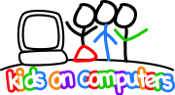HPTouchPad:Configuration Description
Last Updated: 06/19/2013 By: BillM
CM 9 Configuration Parameters
- The version of CM-9 is the April 29, 2013 nightly build.
- The version of gapps is the April 29, 2012 build.
- Kids on Computers Logo as wallpaper for CM-9 environment.
- Install the Logo files while in webOS and they are available to the CM-9 environment
Homescreen Configuration Settings
- Three homescreens
- Scroll the wallpaper so the KoC logo shifts slightly left or right when moving to a different homescreen – easy to recognize where user is.
- Transition effect: tablet
Default homescreen: #2 (center) – Icons for basic tablet management
- Camera
- Gallery
- Firefox Browser
- Search
- Adobe Reader
- Clean Master
Right Hand homescreen (swipe right to left): Icons for educational and reference applications
- Wikipedia
- Online
- Offline – has problems in the backup at this time. Needs attention
- en Español
- Google Translate
- Google Earth
- Google Sky Map
- Khan Academy
- Player
- Viewer
- Dictionaries
- English
- Spanish
Left Hand homescreen (swipe left to right): Icons for games and entertainment apps
- Chess
- Checkers
- Tic-Tac-Toe
- Sudoku
- Kids Connect the Dots
- Classic Simon
- SimonApp
- KidsDoodle
- Magic Kaleido
- PaintJoy
- Picasso Magic
- Red Stone
- Unblock Me
- Wingsuit