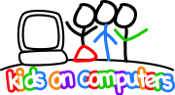HPTouchPad:Recover Bricked HP Touchpad
During installation of CyanogenMod, sometimes the HP Touchpad is "bricked", meaning ... it won't boot into WebOS or anything else. The tablet may look like this:
-
Bricked Touchpad
To recover, try these steps
- Go to http://ws.hpwebos.com/webosdoctor/sorry.htm
- Click HP TouchPad
- Click Login to Palm Profile
- Use the e-mail address and password from the setup (koc.hptp.choiceXX@gmail.com, kockoc12).
- Click Sign In.
- Click Device Options.
- Click Install WebOS Doctor.
- Open the downloaded file and Accept and security requests.
- Follow the instructions on the screen (mostly clicking next).
Note: The WebOS Doctor only seems to work on windows 8. I couldn't get it to work on windows 8 or Linux.
Thanks, Josh M., for finding WebOS Doctor during the CHOICE install!

WebOS Doctor