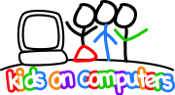Rasbian: Difference between revisions
Jeffpullen (talk | contribs) mNo edit summary |
Jeffpullen (talk | contribs) mNo edit summary |
||
| Line 55: | Line 55: | ||
* Responsiveness after loading: Very responsive, but the mouse icon was flickering | * Responsiveness after loading: Very responsive, but the mouse icon was flickering | ||
* Time to close: < 1 second | * Time to close: < 1 second | ||
=== Leafpad === | |||
Install directions: | |||
PREINSTALLED | |||
Launch directions: | |||
Menu -> Accessories -> Text Editor | |||
* Time to first click: < 1 second | |||
* Responsiveness after loading: Very responsive | |||
* Time to close: < 1 second | |||
=== Libre Office === | |||
Install directions: | |||
sudo apt-get install libreoffice | |||
Launch directions: | |||
Menu -> Office -> Libre X | |||
==== Libre Writer ==== | |||
* Time to first click: 4 seconds | |||
* Responsiveness after loading: Very responsive | |||
* Time to close: < 1 second | |||
==== Libre Calc ==== | |||
* Time to first click: 1 second | |||
* Responsiveness after loading: Very responsive | |||
* Time to close: < 1 second | |||
==== Libre Impress ==== | |||
* Time to first click: 2 seconds | |||
* Responsiveness after loading: Very responsive | |||
* Time to close: 1 seconds | |||
Revision as of 10:59, 5 March 2015
This page is for details on using a Raspberry Pi 2 with the KOC essential software.
TuxMath
Install directions: sudo apt-get install tuxmath
Launch directions: Menu -> Education -> Tux Math
- Time to first click: 29 seconds
- Responsiveness after loading: No perceptible lag on clicks or interaction
- Time to close: < 1 second
TuxType
Install directions: sudo apt-get install tuxtype
Launch directions: Menu -> Education -> Tux Type
- Time to first click: 4 seconds
- Responsiveness after loading: No perceptible lag on clicks or interaction
- Time to close: < 1 second
TuxPaint
Install directions: sudo apt-get install tuxpaint
Launch directions: Menu -> Education -> Tux Paint
- Time to first click: 2 seconds
- Responsiveness after loading: No perceptible lag on clicks or interaction
- Time to close: < 1 second
Gcompris
Install directions: sudo apt-get install gcompris
Launch directions: Menu -> Education -> Educational suite Gcompris
- Time to first click: 15 seconds
- Responsiveness after loading: A tiny bit of mouse lag navigating the main menu
- Time to close: < 1 second
Gimp
Install directions: sudo apt-get install gimp
Launch directions: Menu -> Graphics -> GNU Image Manipulation Program
- Time to first click: 14 seconds
- Responsiveness after loading: Very responsive, but the mouse icon was flickering
- Time to close: < 1 second
Leafpad
Install directions: PREINSTALLED
Launch directions: Menu -> Accessories -> Text Editor
- Time to first click: < 1 second
- Responsiveness after loading: Very responsive
- Time to close: < 1 second
Libre Office
Install directions: sudo apt-get install libreoffice
Launch directions: Menu -> Office -> Libre X
Libre Writer
- Time to first click: 4 seconds
- Responsiveness after loading: Very responsive
- Time to close: < 1 second
Libre Calc
- Time to first click: 1 second
- Responsiveness after loading: Very responsive
- Time to close: < 1 second
Libre Impress
- Time to first click: 2 seconds
- Responsiveness after loading: Very responsive
- Time to close: 1 seconds