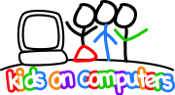Media Server Setup Notes: Difference between revisions
(Created page with " === Hardware Specs === * Shuttle XPC - small form factor PC * Dual core Pentium 4 3.0Ghz * 512 MB memory * 1 80GB ATA disk * 1 300GB SATA disk * Broadcom Gigabit Ethernet * NVid...") |
No edit summary |
||
| (4 intermediate revisions by the same user not shown) | |||
| Line 1: | Line 1: | ||
== Hardware == | |||
The main purpose of an educational media server is to provide data (usually via HTTP) to clients on a local area network. This means a network interface and a lot of storage are more important than graphics card capability and possibly even physical memory. | |||
=== Hardware | === Example Hardware === | ||
* Shuttle XPC - small form factor PC | |||
I used an older PC with low memory, but a decent amount of disk space. | |||
* [http://global.shuttle.com/main/productsSpec?productId=486 Shuttle XPC SB77G5] - small form factor PC | |||
* Dual core Pentium 4 3.0Ghz | * Dual core Pentium 4 3.0Ghz | ||
* 512 MB memory | * 512 MB memory | ||
| Line 7: | Line 12: | ||
* 1 300GB SATA disk | * 1 300GB SATA disk | ||
* Broadcom Gigabit Ethernet | * Broadcom Gigabit Ethernet | ||
* NVidia GeForce 7600 GS graphics card (VGA, DVI, and S-Video out) | * NVidia GeForce 7600 GS graphics card (VGA, DVI, and S-Video out), AGP | ||
* DVD RW | * DVD RW | ||
=== Setup === | |||
== Software == | |||
=== Operating System === | |||
I tried [http://www.ubuntu.com Ubuntu] 12.04.1 first, via DVD install. But even in "Live" mode, it ran really slow on 512MB of physical memory. So next I tried [http://www.lubuntu.net Lubuntu] 12.04 Desktop, which worked much better. | |||
==== Operating System Setup ==== | |||
It's a good idea to do all of this while connected to the Internet. | |||
# Prepare Media | |||
## Retrieve i386 desktop .iso image from www.lubuntu.net. | |||
## Burn .iso to blank CD-R | |||
# Install OS | |||
## Accept most defaults | |||
## Install updates over network connection during installation | |||
## Create a generic user account. *Write down username/password, to be passed on to future admin* | |||
## Reboot, verify that you can install to desktop | |||
# Post Installation Configuration | |||
## Change from DHCP to static IP address | |||
### Since this host will be used as a server, it should be addressable at a known IP on an offline LAN. This can be done in Preferences => Network Connections. | |||
## Make sure all disks are mounted | |||
### Instead of using the Disk Utility from within a user account, we want the disks mounted at boot time for services to use. Use [https://help.ubuntu.com/community/Fstab fstab] to accomplish this. Reboot to verify 300GB disk is visible and mounted. | |||
## Install additional language packs | |||
### Use Preferences => Language Support to add other languages | |||
### Switch to Spanish, logout/login, verify | |||
## Enable SSH Daemon | |||
### It will be easier to configure services using the console over ssh than GUI | |||
### <code>$ sudo apt-get install openssh-server</code> | |||
That's it! The server is now ready to have additional components installed, such as offline Wikipedia. For more details about specific packages, see the [[In-classroom media server]] page. | |||
Latest revision as of 08:47, 8 October 2012
Hardware
The main purpose of an educational media server is to provide data (usually via HTTP) to clients on a local area network. This means a network interface and a lot of storage are more important than graphics card capability and possibly even physical memory.
Example Hardware
I used an older PC with low memory, but a decent amount of disk space.
- Shuttle XPC SB77G5 - small form factor PC
- Dual core Pentium 4 3.0Ghz
- 512 MB memory
- 1 80GB ATA disk
- 1 300GB SATA disk
- Broadcom Gigabit Ethernet
- NVidia GeForce 7600 GS graphics card (VGA, DVI, and S-Video out), AGP
- DVD RW
Software
Operating System
I tried Ubuntu 12.04.1 first, via DVD install. But even in "Live" mode, it ran really slow on 512MB of physical memory. So next I tried Lubuntu 12.04 Desktop, which worked much better.
Operating System Setup
It's a good idea to do all of this while connected to the Internet.
- Prepare Media
- Retrieve i386 desktop .iso image from www.lubuntu.net.
- Burn .iso to blank CD-R
- Install OS
- Accept most defaults
- Install updates over network connection during installation
- Create a generic user account. *Write down username/password, to be passed on to future admin*
- Reboot, verify that you can install to desktop
- Post Installation Configuration
- Change from DHCP to static IP address
- Since this host will be used as a server, it should be addressable at a known IP on an offline LAN. This can be done in Preferences => Network Connections.
- Make sure all disks are mounted
- Instead of using the Disk Utility from within a user account, we want the disks mounted at boot time for services to use. Use fstab to accomplish this. Reboot to verify 300GB disk is visible and mounted.
- Install additional language packs
- Use Preferences => Language Support to add other languages
- Switch to Spanish, logout/login, verify
- Enable SSH Daemon
- It will be easier to configure services using the console over ssh than GUI
$ sudo apt-get install openssh-server
- Change from DHCP to static IP address
That's it! The server is now ready to have additional components installed, such as offline Wikipedia. For more details about specific packages, see the In-classroom media server page.